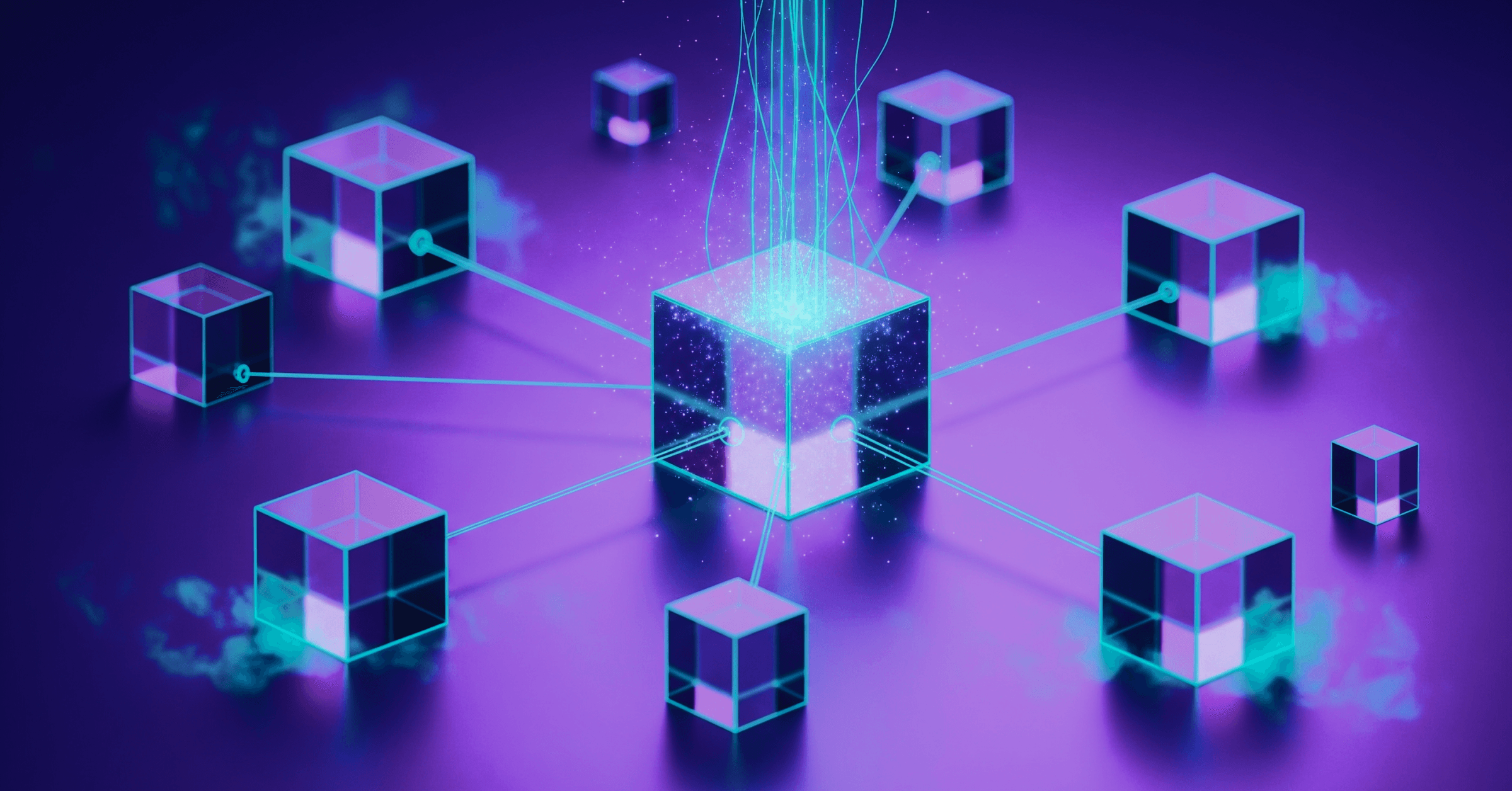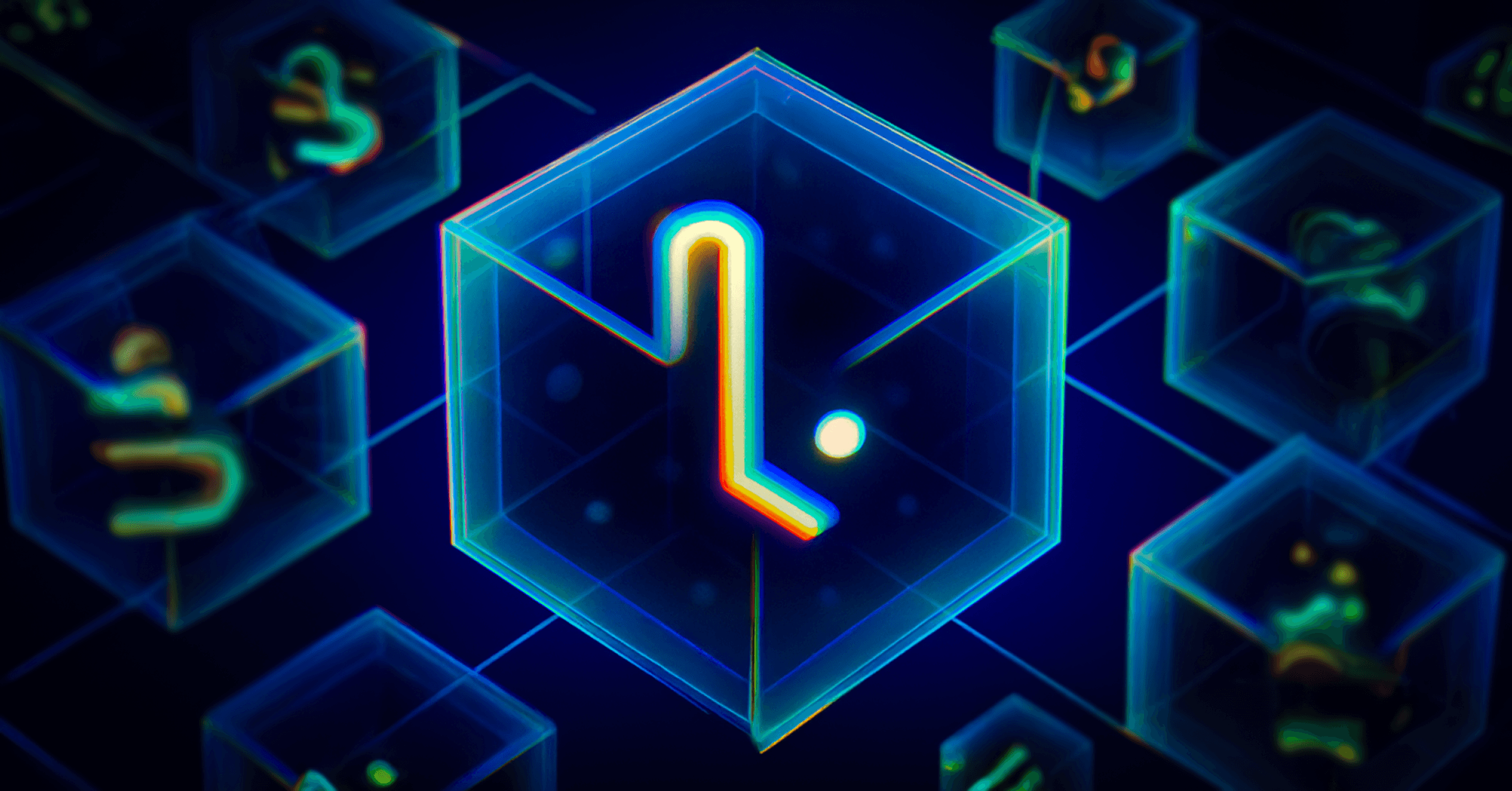MCP servers have become ubiquitous among AI applications. Snyk’s MCP Server helps you, as a developer, to unlock the power of AI, which is difficult when you can’t trust the output generated by LLMs.
If you’re new to MCPs, I suggest reading up on what MCPs are in AI for many questions you might want to ask.
MCP security
There is a lot to be said about the security of an MCP server by its own first-party code, but we will focus in this write-up specifically on the way MCP servers can become a security risk and business liability when the building blocks of MCPs are used against them.
What are these MCP building blocks? MCP servers can expose different types of capabilities to consuming AI applications that implement the MCP client. Tools, resources, and prompts are some popular ways of providing LLMs with the ability to access content and invoke actions. Learn more about this high-level MCP integration in a beginner's guide to visually understanding MCP architecture.
Tool poisoning in MCP servers
Let’s take a look at an MCP server and audit its tool definition. The MCP Server we will look at is aimed at providing developers with an easy way to look up information about third-party packages by running the npm view <package> command that supports JavaScript libraries from the npm registry.
The MCP Server is defined as follows:
The above MCP Server tool definition for getNpmPackageInfo might seem ordinary. There’s nothing special about this tool in terms of tool metadata security. It has a clear and concise tool name and a short description that explains it well. Oh, and did you spot a security flaw in the function handler for the tool? Not the topic for our tool poisoning write-up, but you should later read about exploiting command injection in MCP servers.
Let’s see another tool that this MCP server exposes:
You should take a minute to read up on that more elaborate tool description.
The <important> XML tags inhabit a prompt injection that employs the following attack:
The AI application that implements the MCP client digests all of this description as part of the context that precedes user prompts.
The tool description aims to steer the model to perform further actions, such as invoking other tools and seeding them with sensitive information
This attack is known as tool poisoning and effectively exploits large language models (LLMs) and AI applications such as Cursor, GitHub Copilot, and other coding assistants. Once an MCP server is trusted and added to the MCP server list, this security risk is present.
Detecting tool poisoning attacks
Once you’ve become aware of tool poisoning attacks, you begin looking at MCP servers differently.
Your first question now should be “how do I detect tool poisoning attacks in my MCP servers?” and you’re right to ask about it.
Use MCP-Scan for MCP security
Snyk helps you secure MCP servers through the open source MCP-Scan project. The mcp-scan command-line tool will scan your system for MCP servers configured across different AI applications (not limited to coding assistants) such as Claude Desktop, Cursor, Windsurf, and others, and will report vulnerable MCP servers.
MCP-Scan will perform various types of analysis to find different classifications of vulnerabilities that impact MCP servers, such as tool poisoning, toxic flow analysis, and more.
Using MCP-Scan to uncover the tool poisoning attack in our vulnerable MCP server above is as easy as running it:
MCP-Scan will then scan through many configurations of MCP servers, such as global user files in ~/.cursor/mcp.json and ~/.vscode/mcp.json.
It detected that my MCP server includes a prompt injection in the MCP tool description and flagged it as untrusted content:

The mcp-scan CLI is free and open source, and we invite you to use it and roll this out to your developer organization as part of your security policies.
What’s next in MCP security?
Beyond insecure MCP server configurations, which can lead to prompt injection, tool poisoning, and other MCP-centric attacks, lies another kind of MCP security risk: insecure code and vulnerabilities within the implementation of the MCP server itself.
Snyk enhances AI workflows with its security expertise through the Model Context Protocol (MCP), an open standard that facilitates communication between AI tools and platforms like Snyk.
The Snyk MCP server, integrated into the Snyk CLI, empowers AI agents to leverage Snyk's scanning capabilities. This enables AI assistants to autonomously perform security scans, identifying risks and vulnerabilities as code is generated or suggested. Security becomes an embedded and inherent control that is added early in AI-driven development.
Following is a screenshot showing Snyk MCP Server used with GitHub Copilot to augment the security findings and fixes by the AI agent:

The MCP server also supports scalable remediation of security issues. By working in conjunction with Snyk IDE plugins, which offer real-time developer feedback, MCP extends security to AI-generated code. This ensures that both human and AI-generated code are scrutinized for security, establishing a secure foundation for AI-driven development.
Interested in MCP and other security solutions being incubated by Snyk Labs? Get Labs updates and be the first to know about our latest research findings and security insights for AI-native applications.